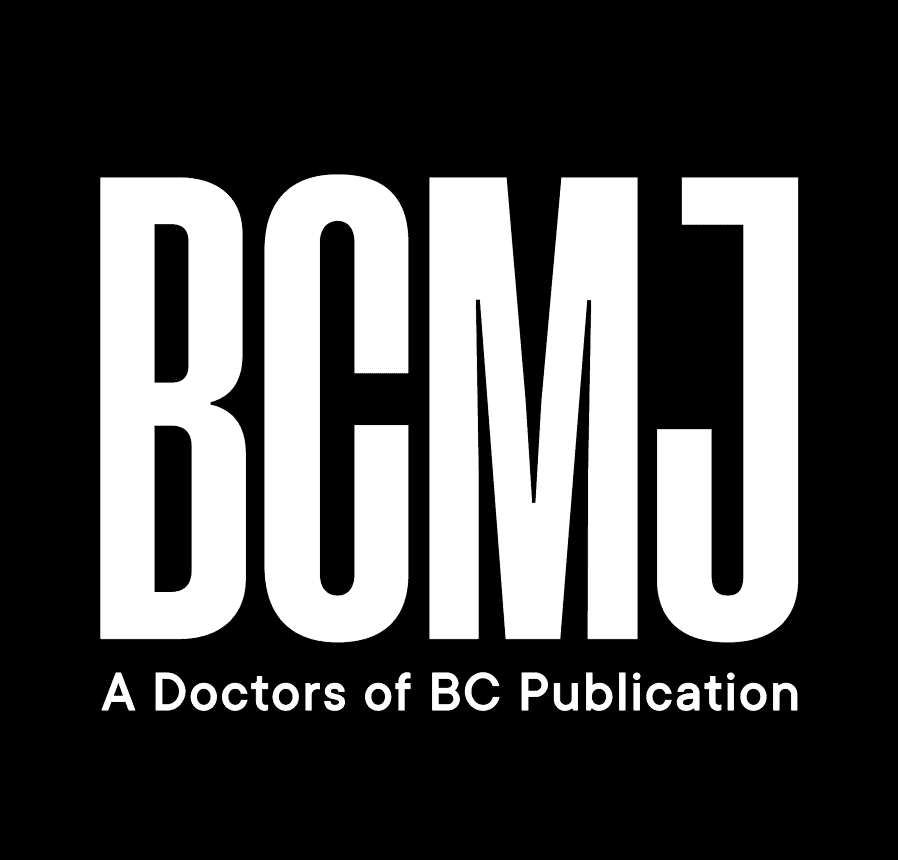Paperless to paper . . . and back again: An EMR case study
The paperless physician’s office sounds great on paper (and it can be), but when the real world intrudes, extraordinary efforts can save the day.
When it came time to open their own practice in Langley in 2003, Drs Leo and Flora Wong, both family physicians, wanted to use electronic medical records exclusively. Designing their paperless office, they made provisions for network wiring but not for chart storage. It seemed that the Wongs had side-stepped the time-consuming transition from paper to electronic.
Then, in 2007, Dr Young Suh joined the practice. He had worked in a clinic where most of the physicians were near retirement and didn’t want to adopt an EMR, so he had only worked with paper records. As Young transitioned to his new partnership, 12 boxes of charts arrived at the office.
The transition was challenging, partially because no one knew which patients would continue to see Young and which would remain at his previous office. It was difficult to confirm if all their charts had been sent. For the first week, while the boxes cluttered the office, Young only entered patient information numbers on billing forms because he couldn’t access the paper charts to complete the demographic data.
Eventually the partners realized they couldn’t function one more week without tackling the paper charts. For a full weekend three of them worked around the clock and entered demographics into the EMR system. According to Leo, “It was the single biggest and best step we made. After 3 months, we didn’t need to pull paper charts and everything really came together.”
Over the next 11 months, a medical office assistant worked one extra day per week to scan all of Young’s charts. Today the boxes are gone and the practice is again paperless.
For Leo, the major advantage of an EMR is mobility. “I have incredible flexibility in where I do my work,” he says. “I can monitor lab reports from anywhere and, on home visits, I have the patient’s chart right in front of me, exactly as it would appear if I was in my office.”
The other advantage is the speed of checking lab reports. The reports come from the lab, go into an electronic task box for physician review, and are automatically filed once they have been reviewed. “If there is an abnormal result, I can get to the patient’s chart with just one further click,” he says. “With paper, it potentially took 1 or 2 days to get the typed report, then my MOA had to get the chart, then I had to compare past results, and finally decide if I had to just file the result or recall the patient. Depending on the patient load for the day, this whole process could take hours of back-and-forth paper shuffling.”
For staff, the major benefit is that they no longer spend time searching for a lost chart or a misfiled piece of paper. Instead, they have additional time to do more clinically relevant things such as search through the databases to ensure chronic disease patients are up to date with their care.
“Don’t think an EMR will eliminate a staff member—it won’t,” warns Leo. “Instead, the EMR makes managing the practice more efficient so staff have more time to help with triage and get to know the patients better.”
Leo is so sold on EMRs that he has become a local physician champion for PITO, which means he helps other physicians adopt EMRs. At the same time, he finds that he also learns how to improve what he’s doing.
His tips for adopting an EMR include:
• Know your practice style and how you want the EMR to help. Not all software does everything, but many providers can adapt software to get close to your ideal.
• Talk to colleagues who have been through the process, the PITO local relationship managers, or software vendors.
“At first, transferring from paper to an EMR does involve a lot of work and a lot of planning,” says Leo, “but overall, it really increases practice satisfaction for the physician. I’m proof of that.”
—Jeremy Smith
PITO Program Director