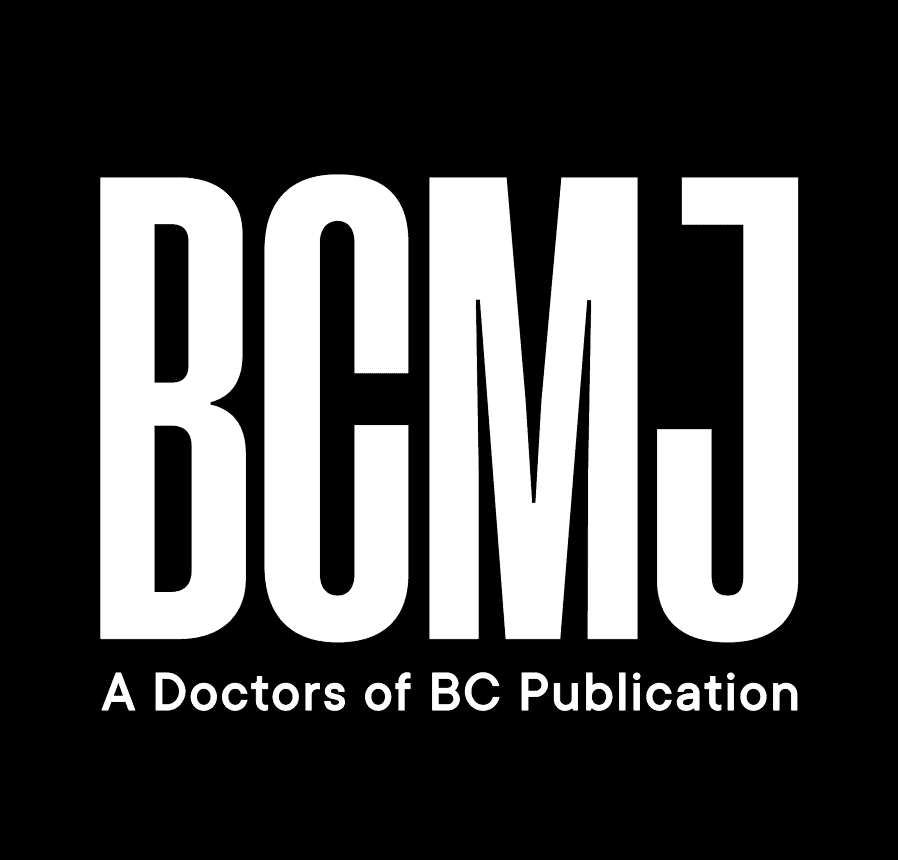Earn CME credits through UpToDate
Members of local divisions of family practice can access the clinical resource tool UpToDate at no cost to themselves through the Divisions of Family Practice group subscription, funded by the General Practice Services Committee (a joint committee of Doctors of BC and the Ministry of Health). Access to UpToDate is also available to residents and medical students in BC through the Divisions subscription.
Division members who register for UpToDate through their local division of family practice website are able to use all of the resource’s clinical tools and articles on their home and office computer, as well as via the UpToDate mobile app, UpToDate Anywhere.
All physicians registered with UpToDate can earn CME Mainpro credits by researching clinical questions through the resource. The system tracks and logs search activity and time spent reading articles, and stores the information for up to 2 years.
Submitting your credit log to receive your certificate is easy. To submit UpToDate online credits:
• Access your CME/CE/CPD credit log.
• For CME credits: If you have not already done so, you must complete the learning cycle for each month for which you want to submit credits. (For CE contact hours and time-based tracking, proceed to the next step.)
• Click the box in the Submit column for each month that you want to submit.
• Click Continue. UpToDate then prompts you to complete and submit a CME/CE/CPD evaluation.
• After you submit the evaluation, review your request and click Submit. UpToDate displays a confirmation page. If you want to view your certificate immediately as a PDF, click the View/Print Certificate link on the confirmation page.
To register for access to UpToDate or to learn more about becoming a member of your local division and accessing this resource, visit www.divisionsbc.ca.
Residents and students can access UpToDate by completing the user profile form found on the Divisions of Family Practice Student/Resident site: www.divisionsbc.ca/studentresident.