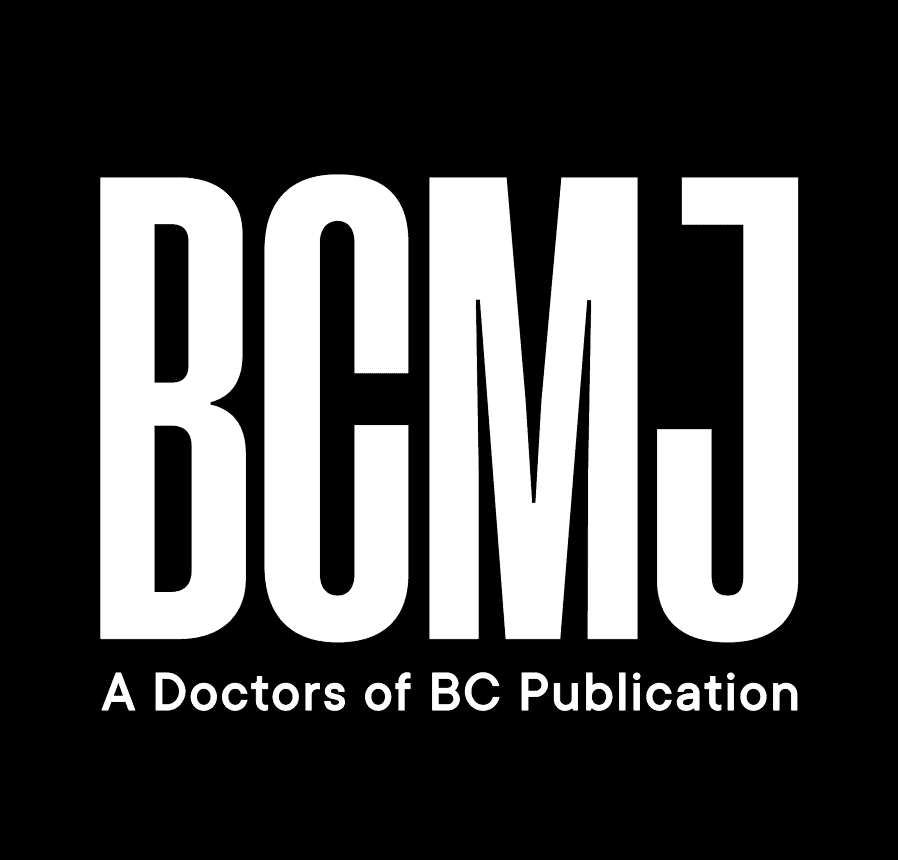Finding e-books at the College Library
The College Library provides 24/7 access to electronic books (e-books) that can be read either on your computer or on most mobile devices. Library users have access to e-book versions of Harrison’s Principles of Internal Medicine, Ferri’s Clinical Advisor 2016, the DSM-5, and hundreds of other current clinical titles across multiple disciplines.
To retrieve a list of e-books in our collection, search the Library’s online public catalogue at http://szasz.cpsbc.ca. Enter any text into the search box and select the e-book option to limit the results to e-books. Click the search button to display a list of related e-books. Click on a title in the search results to open the full record, and under the Media Link heading click on Available to College members to open the e-book on your device. If you are not logged in to the Library website, you will be prompted to enter your CPSID and password to display the e-book.
For a more precise retrieval of subject-specific e-books, use the catalogue’s Advanced Search option. As an example, you may enter “family practice” in the search field and limit the search to e-books to retrieve results from the Library’s collection specific to that subject area.
As well as e-books, the Library has many other e-resources available to College registrants. Explore the available e-resources at www.cpsbc.ca/library and contact library staff at medlib@cpsbc.ca for any assistance regarding our many e-resources.
—Robert Melrose
Librarian
hidden
This article is the opinion of the Library of the College of Physicians and Surgeons of BC and has not been peer reviewed by the BCMJ Editorial Board.