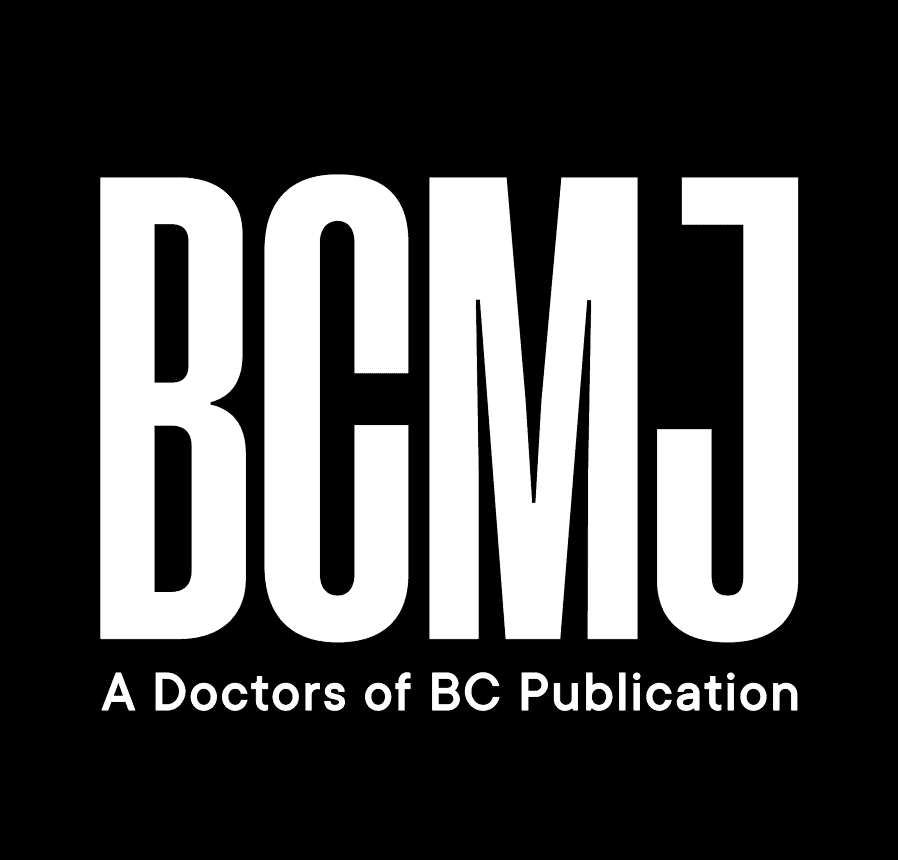From abstract to article
When you are looking for information on a clinical or research question, one of the best and most commonly used resources is MEDLINE. It is the world’s largest bibliographic database of biomedical literature, created and maintained by the US National Library of Medicine.
You can search MEDLINE using a variety of interfaces, including the publically available PubMed (www.pubmed.gov). However, locating abstracts of articles is just the first step. How do you access full text articles? PubMed displays both abstracts of articles and links to free articles, and College members can access an additional 2000 licensed journals from three major vendors—Elsevier, EBSCO, and Ovid—by using the College library’s web site as an avenue to PubMed.
How do you do this? On the library’s home page (cpsbc.ca/library) select “Search Medline, etc” and then select “Medline via PubMed with full text articles.” After logging in you will be directed to the PubMed site. Perform your search and, after you identify relevant citations, display the citations in the “Abstract” mode and look for an icon indicating that the article is either free or is provided by the College. The latter is identified by this blue button.
Of course, some of the articles of interest will not be part of the library’s electronic subscriptions. Acquiring the full article is still very likely and generally quite fast. Simply select the citation of the article you want and e-mail it to the College library (medlib@mls.cpsbc.ca) or any other library with which you have an affiliation using the e-mail function from the “Send to” drop-down menu. Wherever possible, our staff will e-mail copies from in-house or local sources often within 24 hours.
—Karen MacDonell
—Robert Melrose
—Judy Neill
College Librarians