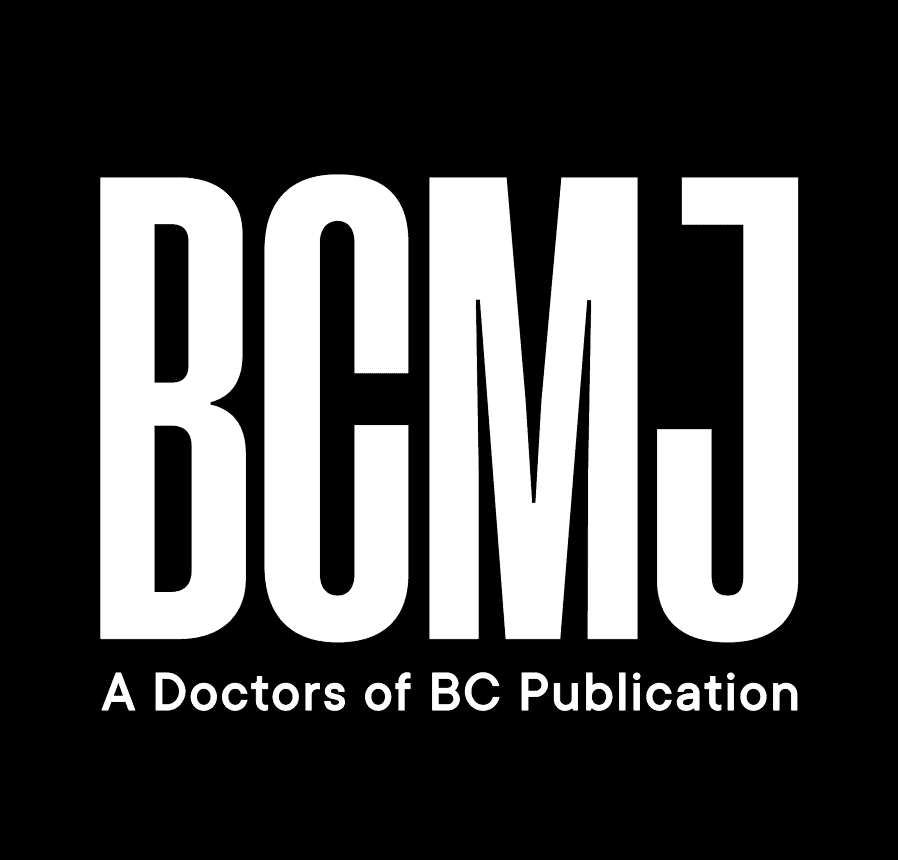Register now for the Business Cost Premium
The new Business Cost Premium (BCP) was negotiated in the 2019 Physician Master Agreement to help physicians offset some of the costs associated with running their office. Physicians will be able to claim the BCP on fees for consultation, visit, counseling, and complete examination services to help cover the rising rent, lease, or ownership costs of a community-based office. Physicians need to register their facility and attach themselves as a practitioner of the facility. The BCP came into effect 1 April 2020.
Eligible physicians are those who provide eligible services in an eligible community-based office and who are responsible for some or all of the lease, rental, or ownership costs of that office, either directly or indirectly. Physicians must also be entitled to receive and retain payment for the eligible fees directly from MSP (that is, payments assigned to health authorities are not eligible for the premium).
The BCP will be applied to eligible fees submitted on a physician’s billing claims, and will be paid to the physician’s (or assigned) payee number. The claims system will apply the percentage for the premium and calculate the daily maximum. In order to identify the physical location in which services are provided and for the correct percentage premium to be applied, physicians need to register their community-based office for a facility number, which is a unique physician/office location-identifier.
If an eligible physician is responsible for some or all of the lease, rental, or ownership costs at more than one community-based location, they need to register each location where eligible services are provided.
Community-based offices with multiple eligible physicians should assign one physician to act as the administrator and register the office for a facility number. It is not required that all physicians in the same clinic apply for a facility number. However, each eligible physician is required to complete an Attach Practitioner to MSP Facility Number application form using the facility number obtained by your administrator.
See “Business Cost Premium links” for links to forms and more information.
Business Cost Premium links
List of eligible fees
Online application
- Apply for facility number: https://my.gov.bc.ca/bcp/register-facility
- Attach practitioner to MSP facility number: https://my.gov.bc.ca/bcp/practitioner-registration
Fill and print forms
- Apply for facility number: www2.gov.bc.ca/assets/gov/health/forms/2948fil.pdf
- Attach practitioner to MSP facility number: www2.gov.bc.ca/assets/gov/health/forms/2950fil.pdf