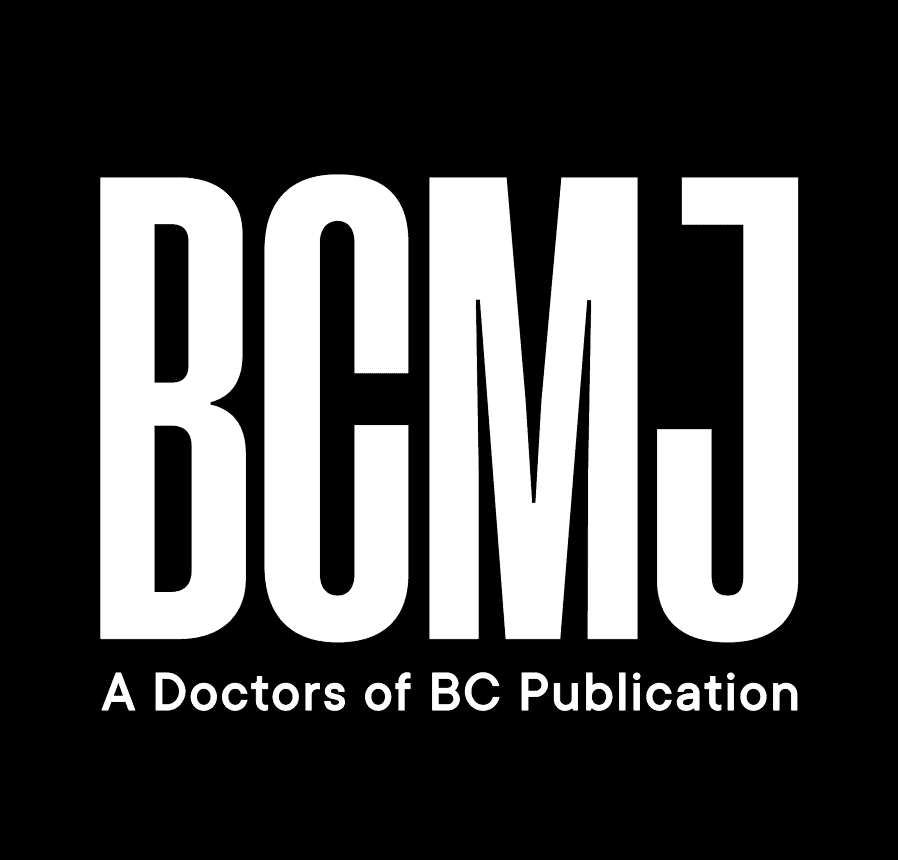Email jail
I feel like I am not unusual in sometimes planning to just shoot off an important or timely email when I have the required 2 minutes, especially when I know I might forget about it or just not get to it later. Just 2 minutes.
Perhaps you’ve shared this scenario: You have written your quick but eloquent missive and are standing up while pressing send on your way to your next consult, when you see that big beige box appear across your screen: “You have exceeded the storage limit for your mailbox. You may not send or receive emails.”
In the privacy of my office, seeing that message will almost always be accompanied by a loud expletive-laden frustrated groaning blustering, “AAAARGGGHH, email jail!” emanating from what feels like the depths of my own motherboard. A task that should have taken 2 minutes either has to be aborted or put on hold, or I have to sit down and spend time deleting larger emails, then emptying the trash, then finding my draft, and then attempting a resend. If the mailbox cleanup did not suffice, then I have to go back and pick what must be dumped forever.
My emails live in an institutional account in an academic practice. I really, truly understand and respect limitations of shared storage space. I was fortunately once granted a glorious increase in allowable space, and I delete and archive regularly, although I am suspicious of archiving because I was burned once when all of my archived files disappeared with my trusty old computer (or became inaccessible) when the hardware was being updated. My archived emails had apparently been set up to be saved separately using older software or something-something-acronym-laden-IT-words something. But the cold hard result was that I didn’t have them anymore.
If I am answering emails on my phone, the notification that alerts me that my emails haven’t been sent due to my exceeding my mailbox limit is much less prominent, and the emails may nest in my outbox while I, blissfully unaware of their purgatorial fate, wait patiently for answers to emails my recipients haven’t received.
It is often important to be able to store and search emails. I cannot print and file all of the emails that may be important in the future. In a world where physicians like me work with or within a hospital administrative structure for years or generations longer than the administrators on the current letterhead, we may have the most or even only institutional memory. Many of those memories are embedded in my email threads, and they will often be the source of information closest to the truth of decisions, plans, mistakes, and promises made.
I also run a practice where photographs are important. Patients living in the far reaches of the province understand the nonconfidential nature of email but consent to sending pictures of wounds and tissue expander progress because, on balance, that is how they can most effectively and safely communicate important questions or concerns. This practice is imperfect and reprimandable, but the proper route, which involves secondary websites and complex workarounds, involves levels of encryption and registration that are, in practice, not achievable by most of my patient families. We don’t have a PACS system in our health region that allows patient photos to be sent, archived, and confidentially accessed like radiological images, so when a family sends them to my email, I save them as soon as I can to my individual institutional photo archive behind our firewall or print them for the patient chart, and then, in both cases, immediately delete the images from my inbox. This disposition requires me to be at my hospital office desktop. But there are days when I may receive 15 to 20 MB of photos, and I am not able to be at my desk, and I have to choose to delete them, save them to my laptop, or remain in email jail. Because of the firewall, I can’t save them separately in a fashion that provides sufficient confidentiality. I need to find a better way.
So, I am now on the reduce-the-size-of-emails bandwagon. There are days when I get over 100 emails. Every time someone sends an email that is more than 500 KB, that adds to the total. I get notices of rounds, administrative news, and meetings every single day, including on weekends, many in which there are legitimately a few sentences of important information, but they are delivered via a PDF attachment with decorations, photos, and large announcement fonts that turn it into a 2 MB email. Announcements from the Department of Surgery are usually forwarded again at the divisional level, so the duplication doubles the megabytes. I recently printed a letter announcing a lovely award nomination that had four lines of content in it, but was a 5 MB attachment.
I encourage everyone to start applying the environmental movement’s “reduce” portion of the three Rs to emails.
First, do I really need to receive the email in the first place? Large group emails often don’t need to come to me the first time, let alone be answered with reply all. And honestly, if you need to really emphasize something within email text, instead of attaching a word file, I’m okay if you use a few ALL CAPS; I won’t accuse you of yelling. Say what you need to in the body of the email, and make the subject line logically searchable. If I don’t need to see details smaller than the pixilation of a small image, use the option that allows you to reduce image size. All of us with limited storage would be very appreciative if you could keep attachments and photos small, and use them only when necessary. Please don’t embed photos or fancy logo attachments in ways that I can’t un-embed or that aren’t really necessary. Don’t forward attachments I don’t need, and take every opportunity to reduce the size of attachments when you do forward.
I will continue to do my best to archive and delete, keep printing to a minimum to save trees, and avoid jail.
Emptying the trash, thanks.
—CV