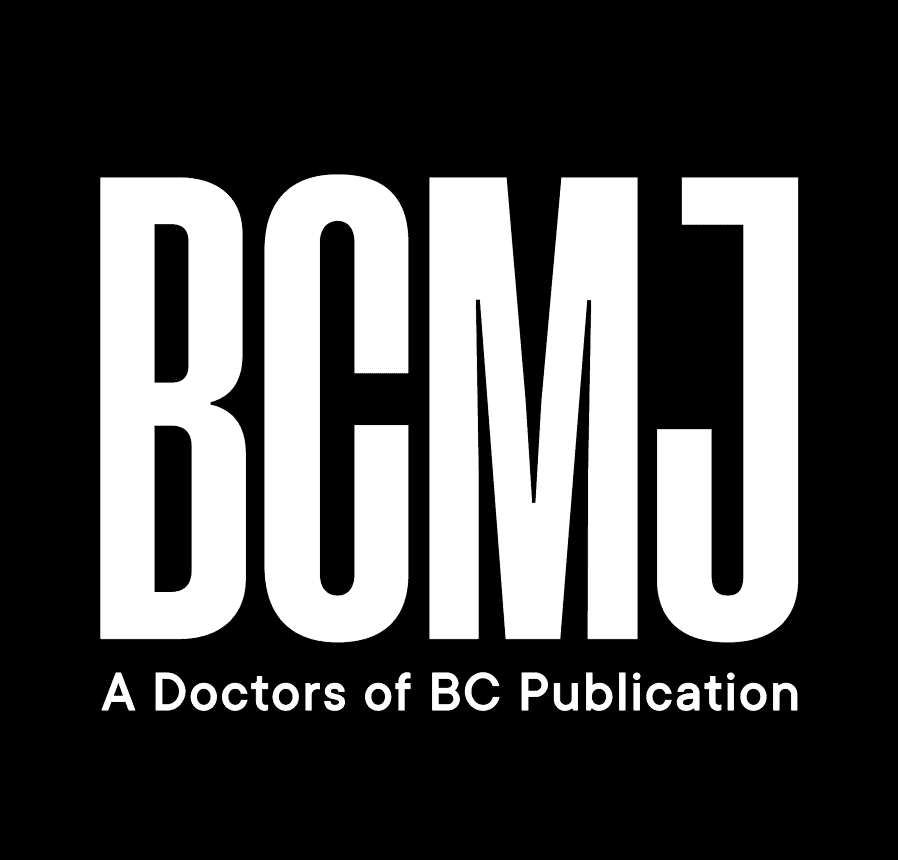Handheld medicine: Information at your fingertips
Timely access to trusted and accurate information is critical to physicians. Information may not be needed for every patient encounter but it will be needed often, and a physician cannot possibly be within reach of an up-to-date library at all times. This is where “handheld medicine” becomes a great asset. As far as handheld computers go, doctors find themselves in one of three camps: using them, thinking about using them, or ignoring them entirely. Physicians in all three camps can benefit from learning more about current handheld computing and personal digital assistant options and wireless Internet applications relevant to health care professionals.
Three general kinds of small computing devices can give physicians access to a world of data when they are away from their desks and offices.
As we have seen with the SARS outbreak, technology is making a difference in the way medical information is disseminated. At the time of the outbreak, the disease was not in any textbook, and all references and recommendations were made available to doctors through e-mail and online resources. This mode of data transmission will gain increasing importance in the future as we access information about new pharmaceutical agents, adverse drug effects, changes to clinical guidelines, and patients’ records through the personal digital assistant (PDA) or the desktop computer.
Primary care reform will be in a much better position to have an impact on care when delivery of evidence-based guidelines and treatment protocols (such as those found in Ovid/MD Consult) can be brought to the point of care.
There are three general categories of handheld computing devices that can be deployed in a variety of environments:
1. Mobile-not-connected
2. Mobile-in-building
3. Mobile-on-the-road
The Table compares features found in devices from the second and third categories, where connectivity is needed. Whichever type of device you are considering, keep in mind that memory size can be misleading, as all models use different software and operating systems so that devices with different memory capacity can still perform the same functions. Ultimately, your choice of a device will depend on what you will use it for, what size or form of unit you like, and where you live (some cellular devices won’t work in certain areas).
Mobile-not-connected refers to a handheld device that delivers information in a one-way fashion. The device must be connected to the physician’s desktop computer to access content. Essentially, it acts as a mobile storage unit for medical information—drug references, dosages, treatment guidelines—that can be pulled up in any situation. The prevalence of this kind of handheld device in the medical community is 28%.[1] There are numerous web sites available for medical applications that can be accessed without cost or for a nominal fee.
Currently, the most common handheld computing devices and PDAs are models with a Palm operating system ($149–$599) or models that use Windows Pocket PC (previously Windows CE) operating systems ($499–$759). Another article in this issue discusses these two operating systems in more detail (see “Using a PDA at the point of care”). A nice introduction to PDAs can be found at the New Medicine web site (www.newmediamedicine.com/mobile/introductiontopdas.htm), and the best online review of how to use a Palm PDA is by Dr Jim Thompson, an ER doctor in Atlantic Canada, (www.jimthompson.net/palmpda/).
Tablet PCs ($1000–$3500) are beyond handhelds in size and price. These units are larger than your standard handheld device but smaller than laptop computers, and they may be the future of computer hardware in medical practice. Typically weighing 1 kg to 1.5 kg, they include a larger color LCD screen that can be written on. The Microsoft Windows XP Tablet Edition can store the document as a file in handwritten form or can convert it to a plain text file with the click of a button (amazing technology and worth a try). One can also create documents that can be seen on the screen, written on, and printed.
As medical professional users gain confidence in using handheld devices, they often want units that do more. Users may not want to wait to synchronize with a desktop computer to update data on a handheld device; they may want a device that communicates in a two-way fashion. Mobile-in-building refers to a handheld device that is connected to more data through a wireless local area network (WLAN). Over a fixed radius from the network antenna, the handheld is attached to and acts as the mobile equivalent of a fixed desktop computer. Wireless technologies can significantly reduce network installation costs as there is no need to run a cable to every examining room. The hardware used typically includes tablet PCs with Microsoft Windows XP Tablet PC Edition or handheld PDAs with Microsoft Windows Pocket PC, and now Palm devices. The device must have an adapter slot that fits PC cards or be a newer model that comes with wireless technology already installed. Communication takes place at network speeds that are much faster than those available over longer distances through cell phones. The wireless transmitter sends data over a radius of about 300 m to the mobile device. Transmitters can be installed in offices, hospitals, and at home. This allows doctors to purchase only one mobile terminal to access patient information from any of these locations. At home, you can sit by the fire to complete work-related e-mail on your laptop. At an Internet café or an airport with wireless fidelity (Wi-Fi) transmitters, you can surf the Internet while you down your caffe latte. Thus, we now have mobile high-speed access to information in a variety of places, including office, hospital, home, and local coffee shop.
Physicians who are at a patient’s bedside and need to have mobile access to drug information, treatment recommendations, medical calculators and, more recently, PathNET and PharmaNet, can now have this with mobile-in-building technology. With a WLAN and a handheld device equipped with an Internet browser, the physician can access outpatient lab data on PathNET and prescription records on PharmaNet. Peace Arch Hospital has built such a network and physicians are accessing medical information through a web site (www.webmedtechnology.com), getting direct reports from PathNET. Soon these same physicians will be accessing PharmaNet. Currently, one physician is also accessing radiology reports and printing protocols and standard order sheets that can be filled out on a tablet PC from the patient’s bedside. Physicians are looking forward to the day they can order lab tests and read and show patients’ X-rays and CAT scan results on handheld devices. Mobile access to relevant information is extremely useful, reducing prescribing errors and maintaining adherence to accepted treatment protocols. Having the information in a portable device eliminates the need to walk to a computer terminal to look up the latest recommendations on SARS, to check up on the last CXR report, or to find the latest version of the outpatient DVT protocol.
Mobile-on-the-road refers to handheld devices that permit the user to access data at greater distances. With the help of wide area network (WAN) cellular technology, data can be transmitted remotely at increasing speeds. This technology is improving rapidly as the transmission speeds increase. The Telus or Rogers Cellular Sierra wireless network air card ($599) and a pocket PC PDA or RIM Blackberry device ($499–$699) are now being used to send e-mails and access the Internet and MediNET for lab test results. The latest gadget is the Siemens SX56, which has the wireless radio built in ($899). The current speeds are at 56000 bits per second—much slower than the network wireless speeds, which can transmit over 100 million bits per second in a mobile-in-building situation. Despite the slower transmission speed, the advantage is that communication is possible wherever cellular communication is available, far beyond the limits of a local area network. This simple system has the potential to be well utilized by busy physicians, whether they are out sailing or watching their kids play soccer. Besides providing telephone, Internet, and e-mail access, any device on a Windows Pocket PC platform can record voice and the file can then be sent as data to the doctor’s office. The device can also synchronize with the doctor’s office scheduling software and allow immediate scheduling of patient visits or tests, something especially applicable for consultants seeing patients in the ER.
An unexpectedly useful application is a program that displays maps and addresses (www.mapquest.ca). A physician going on a house call can start the mapping program and key in the patient’s address to receive direction and maps, avoiding wrong turns and saving time.
Both the Fraser and the Vancouver Coastal health authorities are in the process of implementing a wireless home care application that allows a nurse to take digital pictures of a wound (prior to treatment or post-op) and send the image to a secure server. The system then pages the nurse or doctor on call, who can log in from anywhere to reply with treatment plans. This saves valuable wait times for the patient, and treatment can be started right away. Surgeons will likely find this tool helpful for reviewing post-op patients (who they have already been paid to care for by way of the OR fee) and can review many patients in an hour from home or summer cabin.
The BC Ambulance Service, one of the largest and most technically advanced in the world, is in the process of building and integrating a mobile-on-the-road system that will allow paramedics access to patient records, the hospital ER, and various protocols, all from the ambulance.
Historically, physicians have purchased new technology when the price has dropped low enough and the technology has become convenient and simple to obtain and use. If the technology does not suit the physician’s work needs, it will not be used. Recently it has become evident that the industry responsible for developing and selling handheld devices has accepted this fact and the next 5 years will see more applications built by physicians for physicians. A good example of this is the electronic office system from Wolf Medical (www.wolfmedical.com).
The future will also see many kinds of handheld devices that are able to “sense” whether to use a WLAN or a WAN connection, depending on which is available, and to make the transition seamless to the user. Devices are becoming much cheaper and are being developed with multiple functionality in mind (pager, phone, computer, and camera).
As more patient information becomes computerized, it will become more important for physicians to have that data in a handheld device. It is now possible to have a physician’s entire medical records database in a handheld. All future medical applications will have to be able to synchronize data changes in the handheld with the main office database.
As technology becomes easier and easier to use, the focus has to be switched to look at applications that make life easier for doctors. Cyclist Lance Armstrong said, “It’s not about the bike.” Similarly, this whole process is not about the technology, but rather what the technology helps us do. In the end, the winners will be our families, our patients, and ourselves.
Acknowledgment
Special thanks to Dr Ray Simkus for his input.
Competing interests
Dr Burns has a financial interest in WedMed Technology.
Table. Comparing four handheld computing devices.
| Device | Price | Operating system | Memory | Screen | Wireless connectivity | Other features | Mobility |
| Tungsten C | $750 | Palm v5 | 64 MB | Color LCD | Built in 802.11b (Wi-Fi) | Keyboard, voice memo, wireless Internet and e-mail, MP3 player | Mobile-in-building; requires wireless access point to LAN |
| Compaq Tablet PC T1000 | $2500 and up | Windows XP to Tablet PCs | 256 MB | 10.4 inch color LCD | Built in 802.11b (Wi-Fi) available | Laptop equivalent, wireless Internet and e-mail, keyboard separates | Mobile-in-building; requires wireless access point to LAN |
| Siemens SX56 | $899 depending on plan plus charges | Pocket PC | 32 MB | Color LCD | GSM/GPRS* cellular standard | Cell phone, wireless Internet and e-mail, MP3 player | Mobile-on-road; works wherever GSM cell phone will work |
| Blackberry 6570 | ~$250 depending on plan plus charges | Blackberry Desktop Software | 12 MB | Green and black LCD | CDMA* cellular standard | Wireless Internet and e-mail | Mobile-on-the-road; works wherever CDMA cell phone will work |
* CDMA and GSM are different protocols for cellular networks. Blackberry uses its own proprietary wireless network but now has devices using existing cellular networks.
References
1. Martin S. MD's computer, PDA use on the upswing. CMAJ 2002;167:794. PubMed Citation www.cmaj.ca/cgi/content/full/167/7/794-a (accessed 29 April 2004).
Jonathan Burns, MD, CCFP(EM), and Kerry Yoshitomi, MD, CCFP(EM)
Dr Burns is a full-time practising emergency physician in Abbotsford, BC. He is also the CEO of a patient/physician educational Internet portal, WebMed Technology, and believes in using technology to help in medical practice. Dr Yoshitomi is an emergency physician and head of emergency medicine at Peace Arch Hospital in White Rock, BC. He is currently involved in deploying handheld devices to nursing staff in his department and wireless tablet PCs to physician staff. Drs Burns and Yoshitomi welcome questions and comments about handheld medicine: jonathan.burns@fraserhealth.ca and kerry.yoshitomi@fraserhealth.ca.